By Neeraja Koneru, 3Q Accelerate Team Lead
In my previous post, I wrote about how advertisers can compete on high-cost, high-competition keywords with smart targeting, testing, and use of match types. Now I’d really like to drill down: how to work with your ad copy to make sure users click on your ads – even when they’re up against well known, big-name competitors.
Let’s jump in.
perform competitor analysis
First, do some Google searches to see what your competitors’ messaging looks like to drive the direction you want to take. See what aspects of the product/service they’re highlighting and the value messaging they’re utilizing in their copy. If there are aspects of your product/service that outshine that of your competition, highlight that in your messaging. Remember, your ad is going to show right next to that competitor’s ad, so you want to make sure you have a grasp of what you’re up against before you start brainstorming copy.
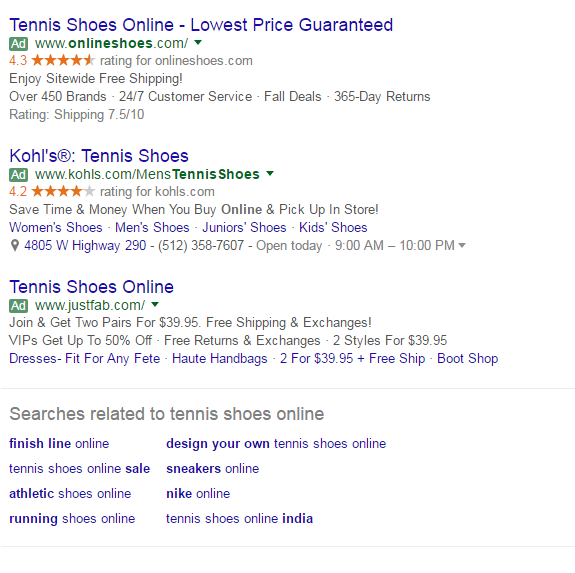
use ad customizers
Utilize ad customizers to tailor messaging to include keywords potential customers are searching, tailor messaging to each landing page, and add dynamic countdowns in ads when running a sale or leading up to an event. These options allow you to personalize messaging based on each user’s searches and intent as well as add a sense of urgency through countdowns. You can set up ad customizers through the Shared Library -> Business Data in AdWords:
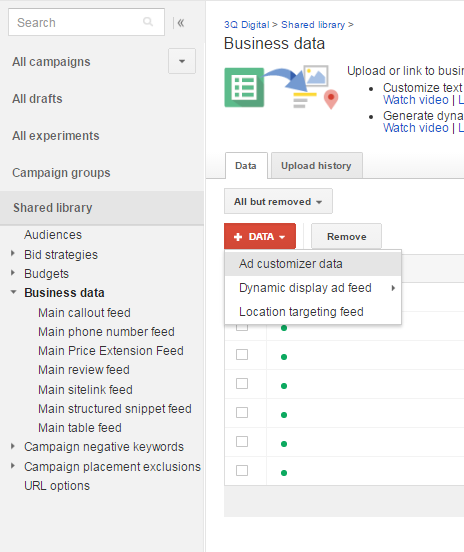
utilize ad extensions
Ad extensions such as sitelinks, review extensions, callouts, structure snippets, prices extensions, etc., are important for two reasons. First, they’re a great way to take up additional space in the SERP, making it more likely someone will click on your ad because it’s more prominent. Second, they also provide a potential consumer with more information about your product/service, further incentivizing them to click on your ad. Make sure your sitelinks aren’t just reiterating content that’s in your ad creative; use the opportunity to drive additional information and value.
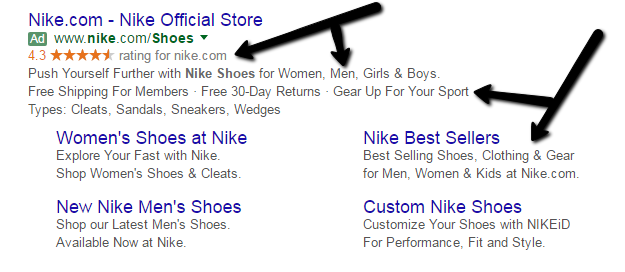
roll out expanded text ads
Google’s new ad format, Expanded Text Ads (ETAs), now allows for two headlines (up to 30 characters each) and one long description line (up to 80 characters), allowing you to add more content and value into your messaging. In A/B tests against regular ads, we’ve seen up to a 35% lift in CTR because of the additional characters that can be added into the text ads. ETAs are now eligible in all auctions and Google will be phasing out regular text ads on 1/31/17, so start updating your ads to ETAs both to stay ahead of the curve and to see an increase in click-through rate. I’d recommend at first adding 1 or 2 ETA ads in with the regular text ads in your ads groups and pausing the regular text ads only once the ETA ads start to pick up traffic.
Standard Text Ad:
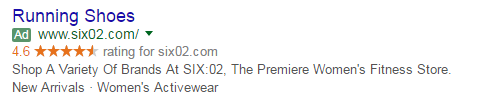
Expanded Text Ad:

take advantage of seller ratings
Finally, if you have enough reviews, set up seller ratings to get a rating to show up next to your ad.
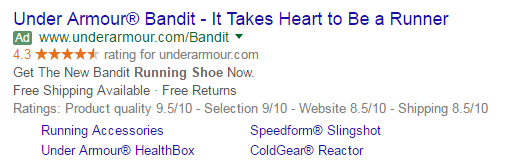
These ratings don’t always show, but when they do, they’ll not only help set your ad apart versus competitors who don’t have ratings showing; they’ll also help customers trust your brand more, increasing the likelihood they’ll click– especially if you’re competing against better known brands. This link has more info on seller ratings and can help you get them set up.
Put these tips into play, and you should start seeing CTR rise even when you're going against the Nikes and Apples of the world. Good luck!






