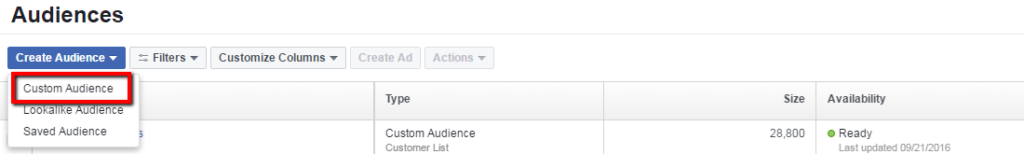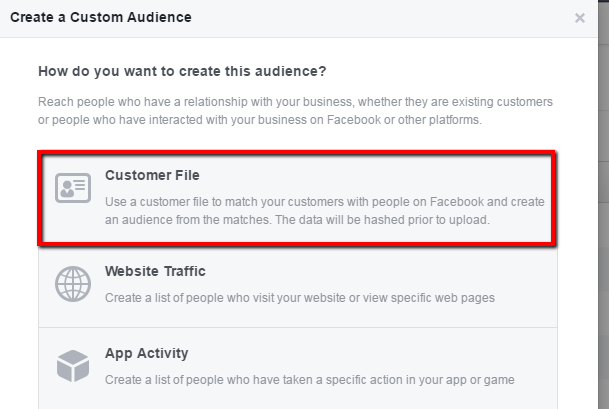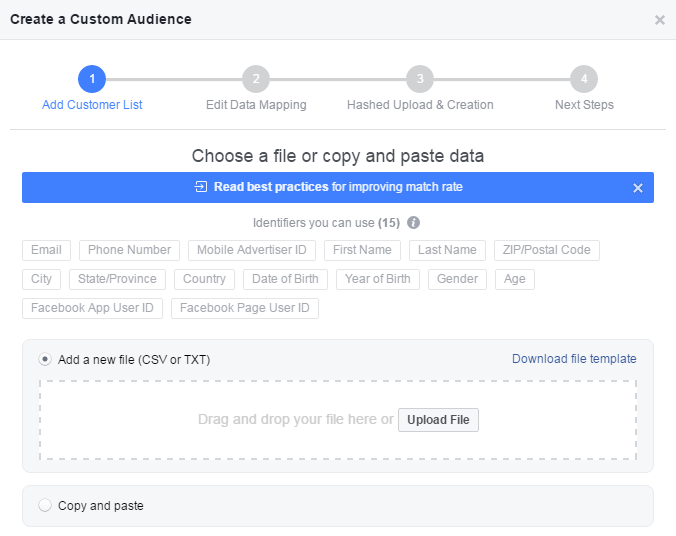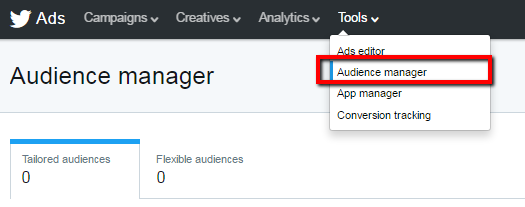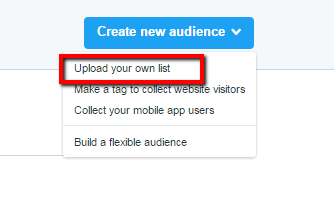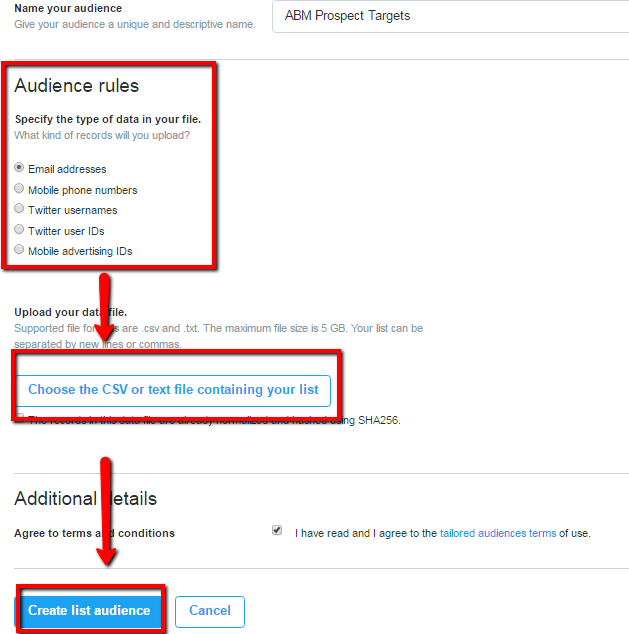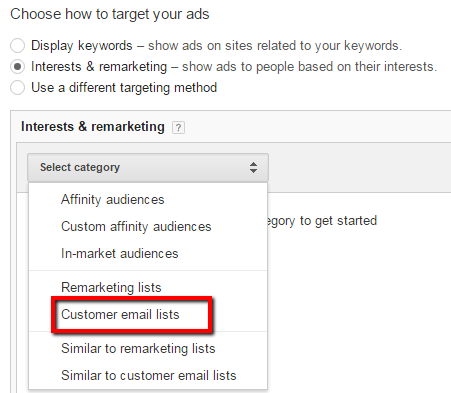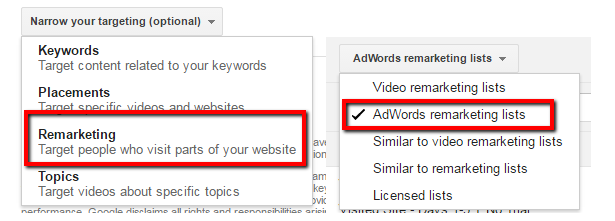By Carlton Sanders, Account Manager
Have you been given a list of accounts to target from a B2B client? You can target those accounts directly across multiple platforms for an omni-channel approach. Let’s walk through your ABM (account-based marketing) options and how you can execute.
Starting with social outlets, you can upload your list to Facebook, Twitter, and (somewhat) LinkedIn. Given that these will most likely be business email addresses, you will want to check your match rates to ensure you have a scalable audience. Odds are you’re not going to have a sizeable audience on all platforms, but we’ll still walk through the setup for each channel. We’ll then cover targeting options for display, Google, and remarketing. Let’s dive in.
Facebook offers the ability to do a simple customer match campaign with no additional layers. Size pending, you should segment your audience list to deliver a tailored messaging strategy.
- Go to your audiences from business manager and select Custom Audience:
![custom-audience-tool]()
- Select customer file:
![customer-file-custom-audience]()
- Select your file type, then upload; note that when uploading your own file, you will have to upload as a CSV or can copy and paste it in:
![create-a-custom-audience]()
- Next, be sure that the data is read properly by Facebook – if not, be sure to edit by selecting the drop-downs:
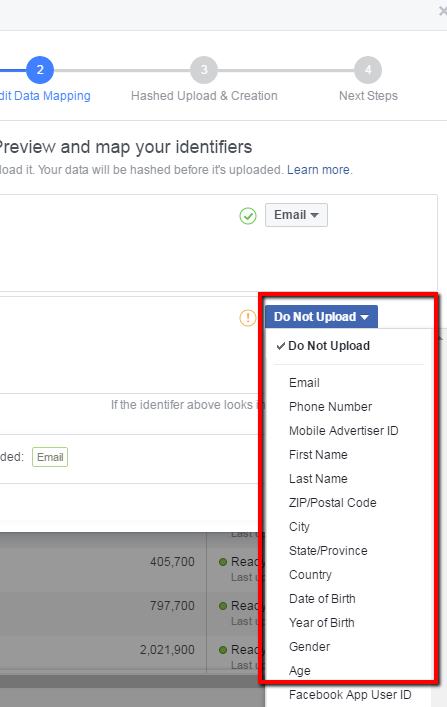
You now have a target account list to serve ad units to across the platform. Be sure you’re isolating your variables to identify top performers and “cut the fat” of poor-performing variables by leveraging insights provided by Facebook’s breakdowns.
LinkedIn now offers an ABM product that enables advertisers to upload a list of target accounts to match against. Given the lack of ad inventory in comparison to Facebook, advertisers can expect higher CPCs and costs, but the benefit is that these clicks are already prequalified given that nature of the channel.
This ABM product does not come cheaply; advertisers must commit a minimum of $25,000 over three months. If you are working with SMBs, start-ups, or a limited ad budget, it would be best to first test the platform over a shorter period, leveraging LinkedIn’s native targeting variables to narrow down to as close a match as possible to your target accounts without committing a big chunk of budget to the ABM product.
Similar to Facebook, Twitter also offers advertisers customer match targeting by uploading their account lists. Advertisers should be cautious of the match rates on this platform given the relatively minimal fields users can fill to create their accounts – giving Twitter much more limited data to match against.
- Login to your ads account and select the tools audience manager from the tools navigation menu item:
![twitter-audience-manager]()
- Select “Create new audience” and upload your own list:
![new-twitter-audience]()
- Name your audience, select your data type, then upload and create your audience:
![twitter-audience-creation]()
Display
Now that we have social covered, let’s move to your display options. Many data management platforms (DMPs) offer the ability to match your audience members against data supplied from their publishers. Be cautious when using this approach, as there is typically a monthly minimum fee charged per month (not per 30-days) or a minimum CPM data fee.
DMPs can boast up to a 50-60% match rate from many CRM lists, but for B2B lists (business email addresses) a match rate between 40-50% would be optimistic. The benefits of using DMPs is a direct customer match rate higher than Facebook or Twitter can offer. On the other hand, there is a premium fee to leverage this feature, and advertisers will be serving on a CPM price structure as opposed to the various price structures available on social outlets.
Google Customer Match
Google AdWords offers many customer match features to leverage; in our case we can target our accounts on Gmail via Google Sponsored Promotions (GSP) and on Search.
Search
On customer match search, you can follow these steps from our previous blog to upload your customer database and make bid adjustments to these audiences.
We recommend uploading this audience at the ad group level for a more granular approach to your bid adjustments. This is where a SKAG account structure continues to pay dividends as advertisers can adjust bids at the keyword level against various audiences.
Once this audience is uploaded, it is recommended to gain insight on their performance against key terms to make data-driven decisions.
GSP
While direct match targeting is not an option available on GDN (fingers crossed it’s only a matter of time) you can target your audience in Gmail and on YouTube. GSP enables advertisers to leverage another CPC pricing vehicle, so at worst the spend you use in testing this vehicle can feed into your remarketing pool to leverage various channels.
YouTube enables advertisers to show rich content directly to their customer match list. While it is difficult to scale with a GSP ABM strategy, advertisers can push brand ubiquity, test new a new vehicle, and target their list directly at minimal costs given its CPC pricing structure. Follow these tips to create a successful GSP campaign.
To find and advertise to these audience on GSP:
- On GSP you can find your audience by selecting “Interests & remarketing,” then choosing Customer Email Lists to find your custom audience:
![gsp-abm]()
- For YouTube you can find your audience by selecting Remarketing, then choosing AdWords Remarketing lists to find your custom audience (use the search feature as a shortcut):
![youtube-abm]()
Remarketing
All activations should point to a unique URL or include a unique UTM parameter to separately cookie this audience for remarketing purposes. While it may take time to build this remarketing list in order to have a sizable audience to serve to, segmenting this list separately will pay dividends as you are able to bid against intent of extremely valuable audience members.
You can leverage GDN, Facebook, Twitter, YouTube, and various DSPs to reach this remarketing audience for a ubiquitous, omni-channel approach.
Now you know the ropes to set up your own ABM campaign for your B2B clients. Remember to segment your audiences where you can for tailored ad delivery and landing page strategy for optimal performance.
Cheers!